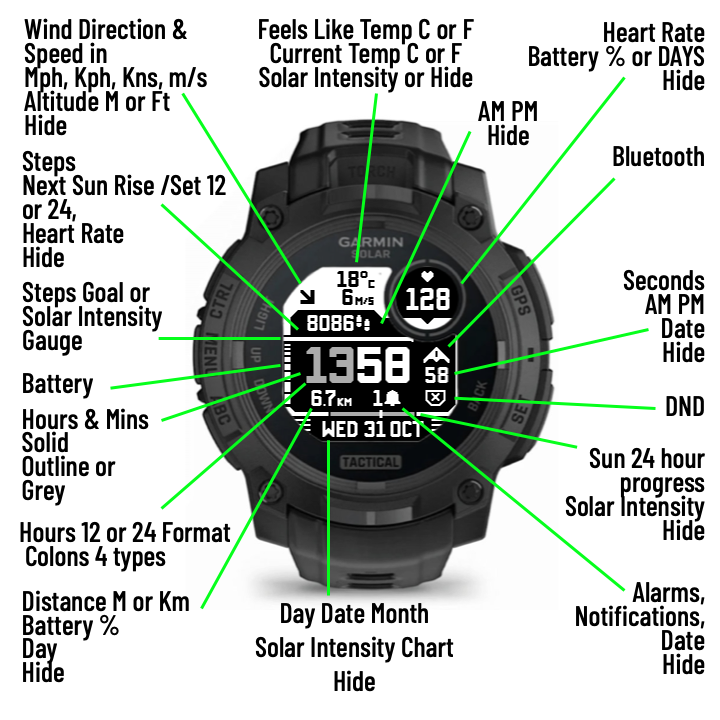TACTICAL V9 Instinct 3 SOLAR Released
May 26

Tactical V9 INSTINCT 3 SOLAR
The "Pixel Perfect" watch faces have been created to produce the absolute best possible sharpest watch faces, that match the exact display pixel layout of the Instinct 3 SOLAR. This means that there are no fuzzy edges that cause blurring and loss of sharpness. This is an Instinct 3 Solar version of our popular Tactical I2 watch faces (over 100K downloads) now updated specifically for the I3 with the latest GARMIN software. NOT available for Instinct2.
Help at https://pixelperfecto.co.uk/#faq
NOTE. Now available for download on GARMIN IQ
- Temperature type. Feels Like temperature or current temperature or Body Battery
- Select upper data field to display Altitude (in M or Feet depending on device setting), Wind Speed in MPH, Wind Speed in KPH or Wind Speed in M/S.
- Select Minutes font - Solid high legibility or Outline.
- Select Steps distance in Km or Miles or Battery %
- Military Time 24 hour or 0-12 hour (normal) time with 4 types of colon.
- Selectable font for Minutes and Hours - Solid high legibility, Outline or Grey.
- "Feels Like" or Normal temperature in C or F
- Altitude in M or Feet, Wind Speed in MPH, KMH, Knots or M/S
- Wind direction - arrow represents the wind flow direction
- Distance in Km or Miles
- Steps
- Steps Goal Gauge or Solar Intensity Gauge
- All data including seconds can be hidden
- Day date, Month or Solar Intensity Chart
- Number of alarms set or number of notifications
- Battery side gauge, battery % or Battery Days display option
- DND (Do Not Disturb)
- Bluetooth connection
- Heart rate display.
- Sun gauge showing hours of darkness, light and dusk and dawn.
- Next Sunrise or sunset
IMPORTANT. Weather features are obtained from Garmin Weather, and require a full time connection to the Connect App, with constant access to your location and Bluetooth connected. Also requires a connection to Connect as the primary device. If a weather feature is not displayed on the watch face, then your Connect App is not configured correctly.
In low power modes, or when sleeping, weather features may not appear on the watch face screen to save battery power as per the standard Instinct3 behaviour.
DND Do Not Disturb status is indicated by icon under the seconds. DND is active when X is displayed inside "badge" symbol located under seconds.
Tactical Icon positioned above the seconds, displays solid white when connected via Bluetooth to the Connect App running on your mobile. Solid white = connected. Outline = not connected.
Notes.
Altitude (when selected as an option) depends on a calibrated altitude in the device for accuracy.
Built using Adobe Illustrator, Photoshop and WatchFaceBuilder - https://watchfacebuilder.com.
What is PixelPerfect? We hand build pixel all custom fonts and icons that are then mapped to the device display grid. This produces the sharpest possible screen displays. The fonts are unique and only available on PixelPerfect watch faces. The fonts used are the biggest part of a design like a watch face and they define the look more than anything else.
Help and information at https://pixelperfecto.co.uk